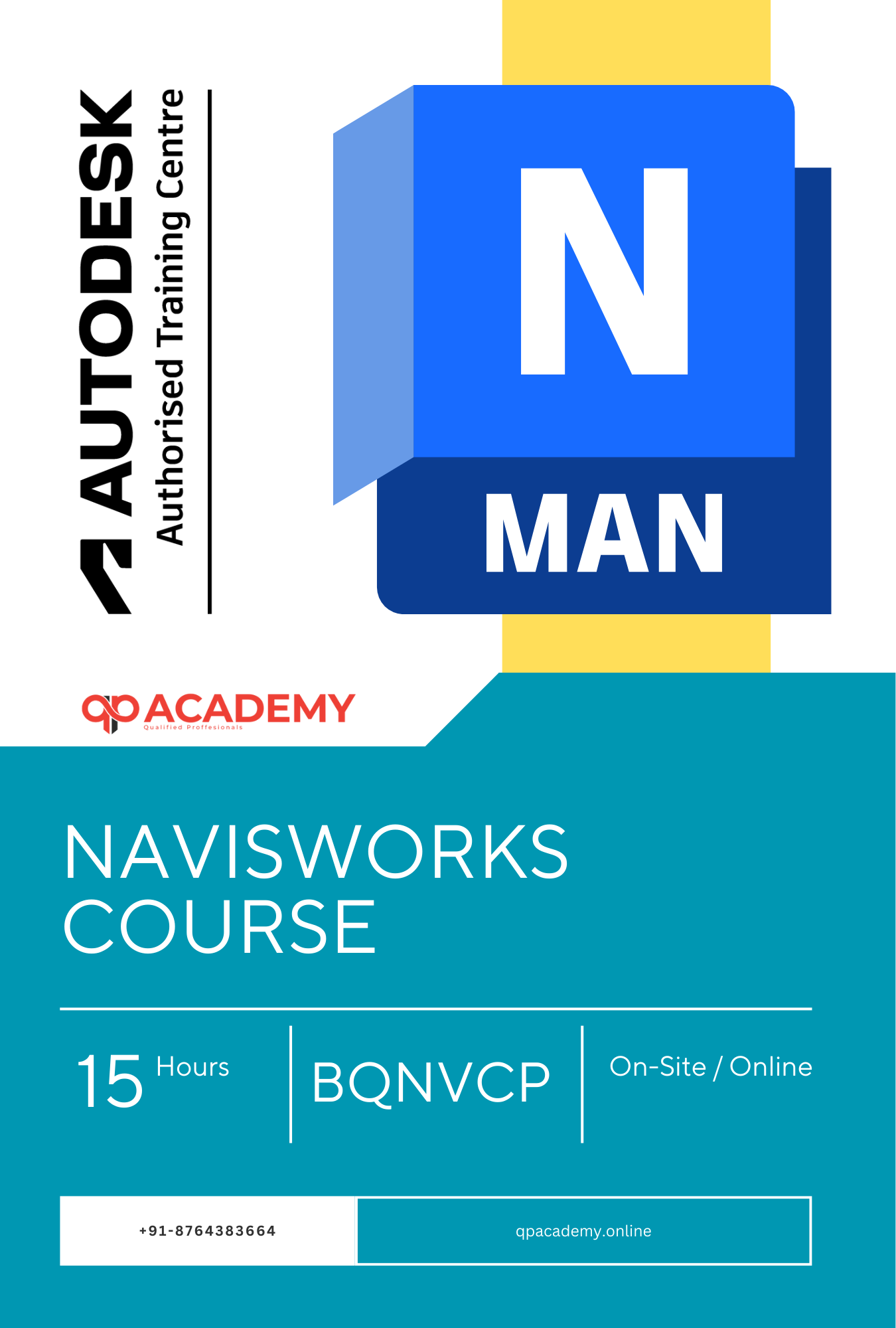Currently Empty: ₹0.00
Navisworks Course
₹14,160.00 Original price was: ₹14,160.00.₹1,416.00Current price is: ₹1,416.00.
- Mode of Learning: Live Sessions
- Duration: ~2 months (Approx. 20 Hours of Guided Training + Hands-on Projects)
- Skill Level: Intermediate to Advanced (with focus on Structural Modeling, Reinforcement & Steel Structures)
- Language: English (Instructor-led sessions + continuous support)
- Certification: Certificate of Completion / Guidance & preparation support for Autodesk Certified Professional Certification
SKU: Navisworks Course
Certificate Program
The Navisworks Course by QP Academy is perfect for architects, engineers, and construction professionals who want to master BIM coordination and project planning.
You’ll learn to review and manage 3D models, perform clash detection, run 4D simulations with Time Liner, do quantification for accurate take-offs and create visualizations with Animator and Autodesk Rendering.
Through hands-on exercises, you’ll build skills in model coordination, clash resolution, and scheduling to deliver clash-free, construction-ready BIM models and reduce project risks.
With QP Academy practical training, certificate, and job support, you’ll be ready for great careers in BIM coordination, project management, and construction technology.
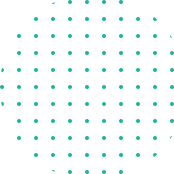
| Step-by-Step Learning | From beginner basics to advanced drafting workflows |
| Real Projects | Work on floor plans, construction documents, and detailed layouts |
| Instructor-Led Expertise | Learn from certified professionals with real-world CAD experience |
| Industry Standard Training | Gain skills that align with global architectural and engineering practices |
| Certification Ready | Prepare for Autodesk certification exams for added credibility |
| Career Advantage | Build a strong portfolio and stand out in job applications |
| Flexible & Accessible | Learn online at your own pace with practical assignments |
Career Opportunities
After completing the Navisworks Course, you’ll be qualified for roles such as:
- BIM / Navisworks Coordinator
- Construction Project Coordinator
- Clash Detection Specialist
- BIM Simulation & Animator
- Quantification & Takeoff Specialist
- 3D Model Reviewer
- Freelance BIM / Navisworks Consultant
Navisworks expertise prepares you to coordinate multidisciplinary projects, perform clash detection, and simulate construction workflows efficiently. These skills are in high demand across global AEC firms, construction consultancies, and freelance BIM services.
What Will You Learn?
Find out what skills you'll gain and who this course is designed for.
Whether you're a student, engineer, or design enthusiast, this section gives you a clear look at what you’ll learn and if this course fits your goals. No jargon, no guesswork just real skills for real careers.
Module 1: 3D Model Review
Navigate and manipulate models, hide objects, override materials, and measure objects.
Create viewpoints, add comments, redlining, tags, and section models for review.
Module 2: TimeLiner & Construction Simulation
Create tasks, configure simulations, and import external project schedules.
Simulate construction sequences, generate Gantt charts, and export simulation results.
Module 3: Animator & Scripter
Create animations, manipulate geometry, and control scene playback.
Build scripts, configure events and actions to automate project workflows.
Module 4: Quantification & Takeoff
Set up quantification projects, manage items and resources, and perform virtual takeoffs.
Conduct 2D takeoffs, analyze changes, and export takeoff data for reporting.
Module 5: Clash Detection
Perform clash tests, generate reports, and audit results.
Work with laser scan data and resolve clashes efficiently using different testing methods.
Module 6: Autodesk Rendering
Apply and edit materials, configure lighting, sun, sky, and exposure.
Produce photorealistic renderings for models, including ground planes and realistic visualization.
Module 7: Final Assessment
Complete a project to demonstrate mastery of Navisworks workflows including model review, clash detection, simulation, and rendering.
Who Should Enroll?
Discover if this course is the right fit for you. Whether you’re a beginner looking to build strong foundations or a professional aiming to sharpen your expertise, this program is designed to match your goals and career path.
Who Should Enroll?
This course is perfect for:
- BIM Coordinators & Managers: Learn to coordinate multidisciplinary models, perform clash detection, and manage project simulations efficiently.
- Architects & Engineers: Gain skills to review 3D models, analyze construction sequences, and collaborate across design and construction teams.
- Project Managers & Construction Professionals: Understand project timelines, simulate construction workflows, and monitor project progress using TimeLiner.
- Revit & CAD Users: Integrate models from multiple disciplines, perform quantification, and create realistic visualizations for client presentations.
- Construction Administrators & Document Controllers: Master document review, version control, and issue tracking within Navisworks.
- Freelancers & Consultants: Offer specialized Navisworks services, including clash detection, construction simulation, and 3D visualization to global clients.
What will you achieve?
Showcase your achievement with an industry-recognized certificate. A symbol of your dedication and newly acquired skills, it’s proof you’re ready to apply your knowledge in real-world projects and career opportunities.

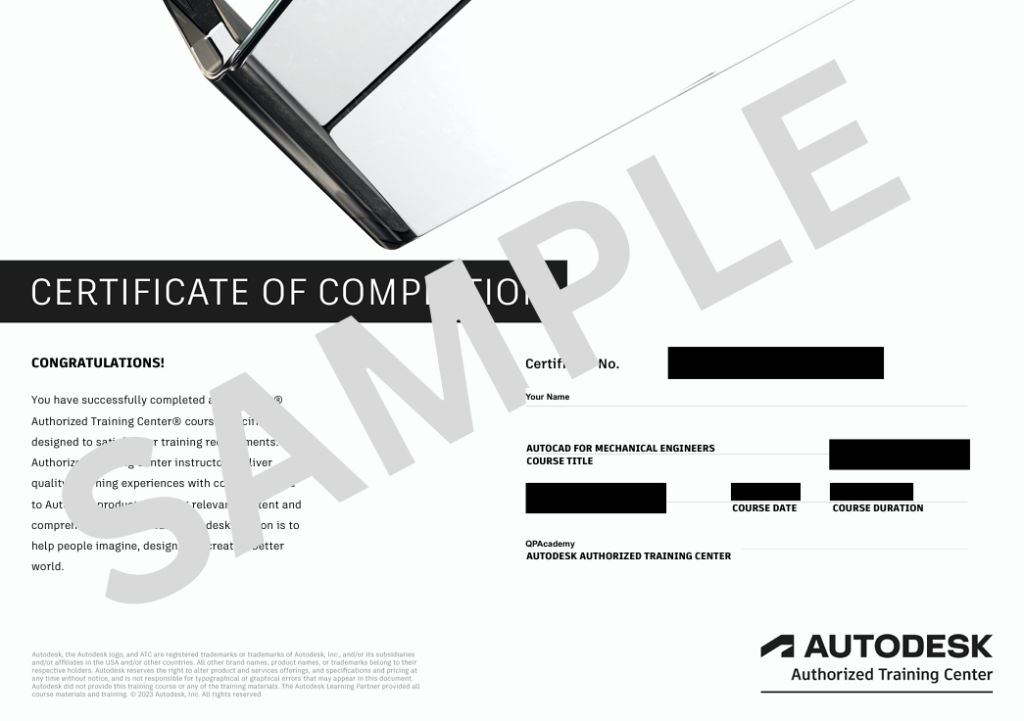
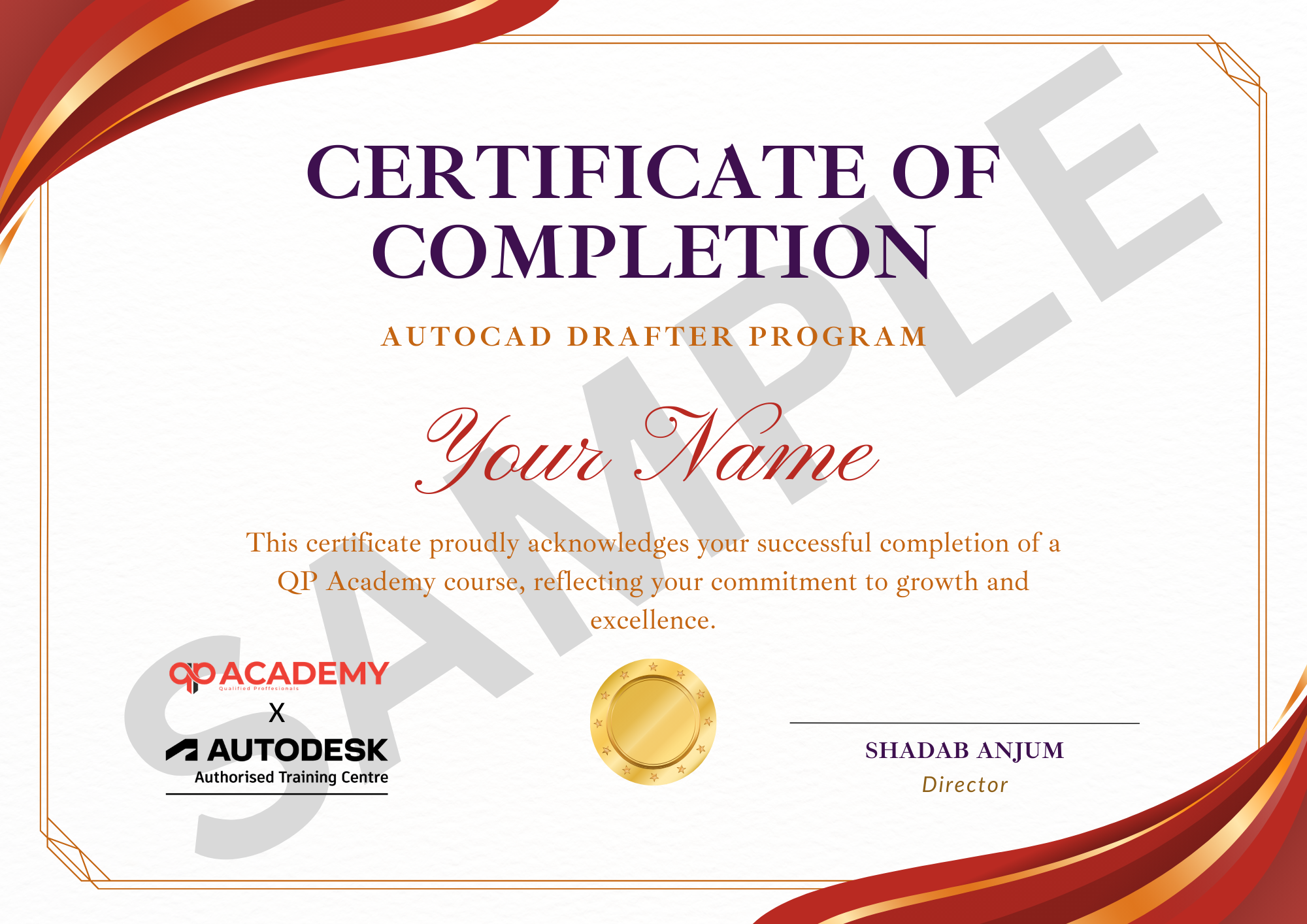
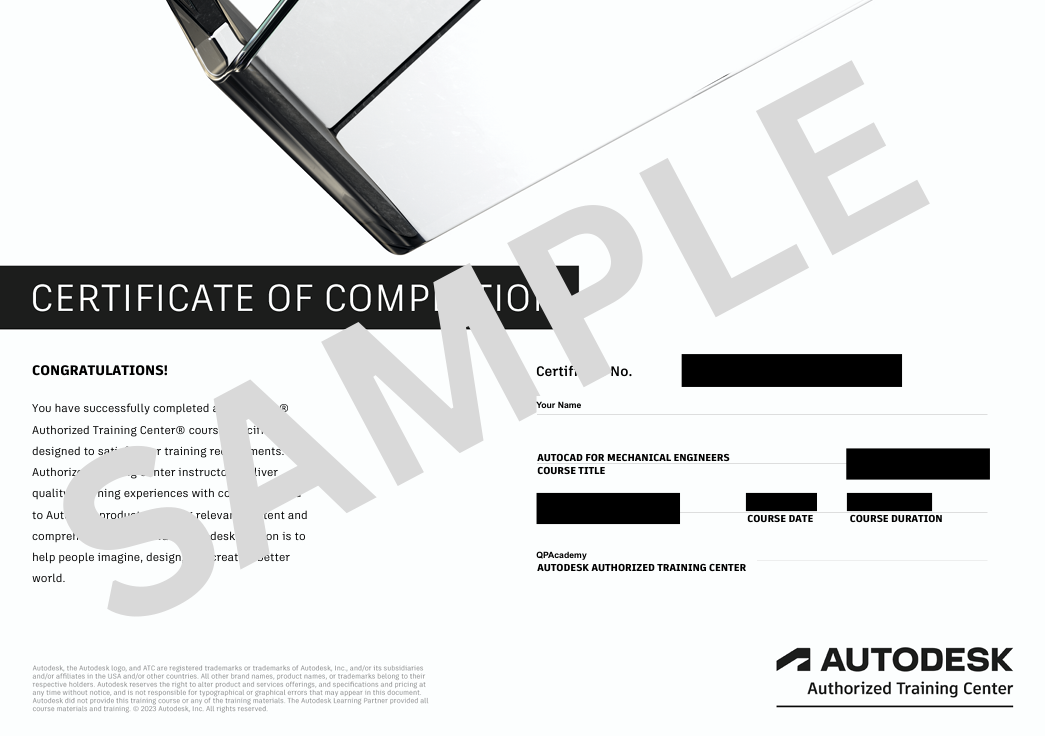
Certification & Recognition
- Certificate of Completion from QP Academy
- Portfolio-ready drafting projects to showcase skills
- Preparation for Autodesk AutoCAD Certification Exam
Job Support + Email + Discussion Forum
100% Job Support – End-to-end guidance to help you land a job, from interview prep to career advice.
Email Assistance – Quick, personalized help right in your inbox whenever you need clarity.
Discussion Forum – A dedicated space to ask questions, share knowledge, and learn from peers & experts.



We’re an Official Autodesk Training Partner!
We’re proud to join hands with Autodesk as an Authorized Learning Partner. Get ready for certified courses, hands-on training, and resources backed by industry leaders. Whether you're a student, professional, or enthusiast your journey to mastering Autodesk tools starts here.
FAQ’SFrequently Asked
Frequently Asked
Questions.
What is the Navisworks Course?
The Navisworks Course is designed to help you review, coordinate, and manage BIM models efficiently. In this training, you learn clash detection, model coordination, 4D simulation, and construction planning using real-world BIM workflows.
Is this a Navisworks Course Online?
Yes, this is a fully Navisworks Course Online with live instructor-led sessions, hands-on practice, and real project examples.
Who should join this Navisworks Training?
This Navisworks Training is ideal for architects, civil engineers, BIM modelers, coordinators, construction professionals, and freshers who want to build a career in BIM coordination.
Is this Navisworks course suitable for beginners?
Yes. This Navisworks course for beginners starts from the basics and gradually covers advanced topics like clash detection, coordination, and construction sequencing.
What will I learn in this Navisworks clash detection course?
You will learn how to perform Navisworks clash detection, resolve coordination issues, review multidisciplinary models, and create clash-free, construction-ready BIM models.
Does the course include Navisworks Certification?
Yes, after completing the training, you will receive a recognized Navisworks Certification from QP Academy.
Will I get job support after completing the course?
Yes, this is a Navisworks course with job support, including interview guidance, career support, and help preparing for BIM coordination roles.
Is this Navisworks Training Online useful for BIM professionals?
Absolutely. This Navisworks Training Online is designed for BIM professionals who want to improve coordination, clash management, and project delivery skills.
What software tools are covered in this BIM Navisworks Course?
In this BIM Navisworks Course, you will work with tools like Clash Detective, Time Liner, Animator, Quantification, and rendering features used in real construction projects.
What career opportunities are available after this Navisworks course?
After completing this Navisworks course with certification, you can apply for roles such as BIM Coordinator, Navisworks Model Coordinator, BIM Engineer, and Construction Planning Executive.
Other