Currently Empty: ₹0.00
AutoCAD Drafting Certificate Program
₹23,600.00 Original price was: ₹23,600.00.₹2,360.00Current price is: ₹2,360.00.
- Mode of Learning: Live Sessions
- Duration: ~3 months (Approx. 90 Hours)
- Skill Level: Beginner to Advanced
- Language: English (with instructor support)
- Certification: Certificate of Completion + Autodesk Certification Prep
SKU: AutoCAD Drafting Certificate Program
Certificate Program
The AutoCAD Drafting Certificate Program is your gateway to becoming a skilled CAD drafter capable of producing professional accurate and industry-ready technical drawings. Whether you want to learn AutoCAD online or professional CAD course this program gives you the right start to build a strong foundation in AutoCAD
This AutoCAD course is designed to align with global darting and documentation standards making is the perfect choice for students, engineers, designers, and professionals who want to excel in 2d drafting CAD design and technical documentation. It also serves as one of the best AutoCAD courses for beginners. helping learners step into the field with confidence.
Through hands on AutoCAD classes, project-based learning, and guided mentorship, you’ll gain the confidence to produce floor plans, construction, drawings, elevation and schematics that meet the needs of modern designed and engineering industries. With QP Academy AutoCAD courses and flexible online CAD classes, you’ll also learn exactly how to use AutoCAD for real-world projects.
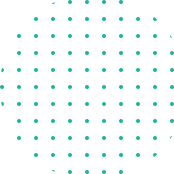
Why Choose Our AutoCAD Drafting Certificate Program |
|
|---|---|
| Step-by-Step Learning | From beginner basics to advanced drafting workflows |
| Real Projects | Work on floor plans, construction documents, and detailed layouts |
| Instructor-Led Expertise | Learn from certified professionals with real-world CAD experience |
| Industry Standard Training | Gain skills that align with global architectural and engineering practices |
| Certification Ready | Prepare for Autodesk certification exams for added credibility |
| Career Advantage | Build a strong portfolio and stand out in job applications |
| Flexible & Accessible | Learn online at your own pace with practical assignments |
Career Opportunities
After completing this certificate, you’ll be qualified for roles such as:
- CAD Drafter / Technician
- Architectural Drafter
- Civil Engineering Drafter
- Mechanical or Electrical Drafter
- Freelance AutoCAD Professional
With demand across AEC (Architecture, Engineering & Construction), manufacturing, and design industries, AutoCAD skills can significantly boost your career prospects.
What Will You Learn In AutoCAD Online Course?
Find out what skills you'll gain and who this course is designed for.
Whether you're a student, engineer, or design enthusiast, this section gives you a clear look at what you’ll learn and if this course fits your goals. No jargon, no guesswork just real skills for real careers.
Module 1: AutoCAD Foundations
Interface navigation, drawing tools, layers, and annotations
Setting up templates, units, and plotting basics
Module 2: Drafting Essentials
Modify tools, blocks, groups, and hatches
Understanding orthographic projections
Creating accurate 2D technical drawings
Module 3: Intermediate AutoCAD Techniques
Working with XREFs (external references)
Managing large drawings with layouts and sheet sets
Advanced annotations and text styles
Module 4: Advanced Drafting Practices
Dynamic blocks and parametric constraints
Professional floor plans, elevations, and construction sheets
CAD standards and document publishing workflows
Module 5: Final Project & Certification Prep
Capstone project: Complete a professional drawing set
Instructor feedback and best practices
Autodesk certification preparation
Who Should Enroll?
Discover if this course is the right fit for you. Whether you’re a beginner looking to build strong foundations or a professional aiming to sharpen your expertise, this program is designed to match your goals and career path.
👩🎓 Who Should Enroll?
This course is for anyone in the Architecture, Engineering, and Construction (AEC) industry looking to gain practical BIM expertise and fast-track their career. Whether you're a student, fresher, or working professional — if you're serious about BIM, this course is for you.
Architects & Students: Design buildings with Revit.
Civil Engineers: Model structures and analyze loads.
MEP Engineers: Handle HVAC, plumbing, electrical with Revit.
AutoCAD Drafters: Boost 2D/3D skills and automate tasks.
BIM Coordinators: Manage clashes, schedules, teamwork.
Interior Designers: Plan spaces and create visuals.
Beginners: Start BIM from zero with live projects.
Project Managers: Control costs, timelines, and teams.

What will you achieve?
Showcase your achievement with an industry-recognized certificate. A symbol of your dedication and newly acquired skills, it’s proof you’re ready to apply your knowledge in real-world projects and career opportunities.
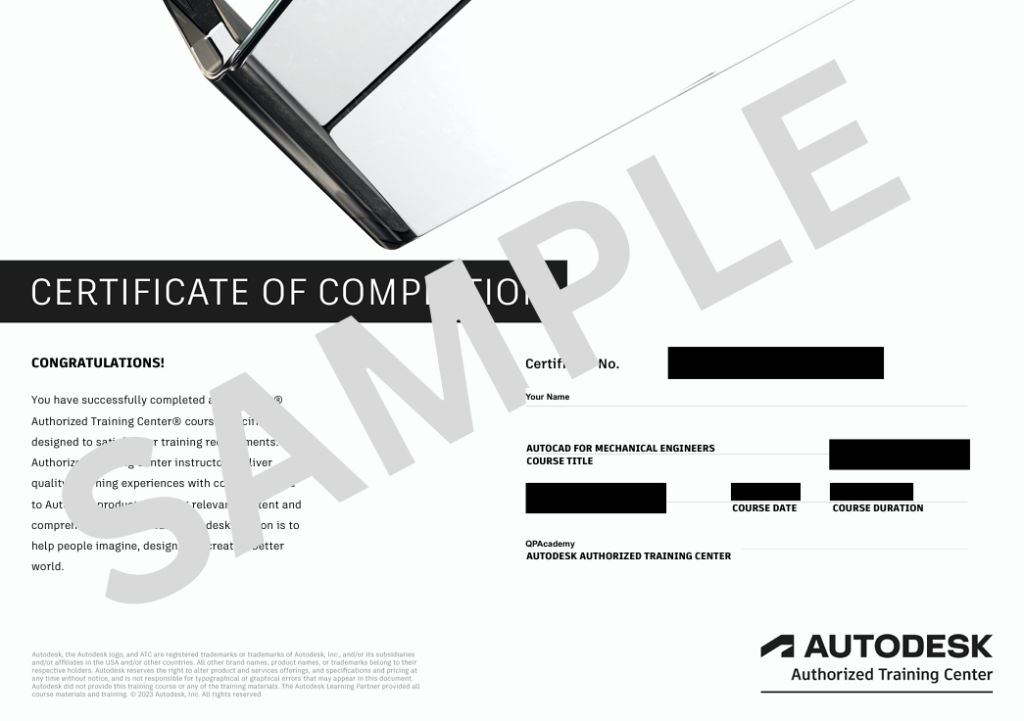
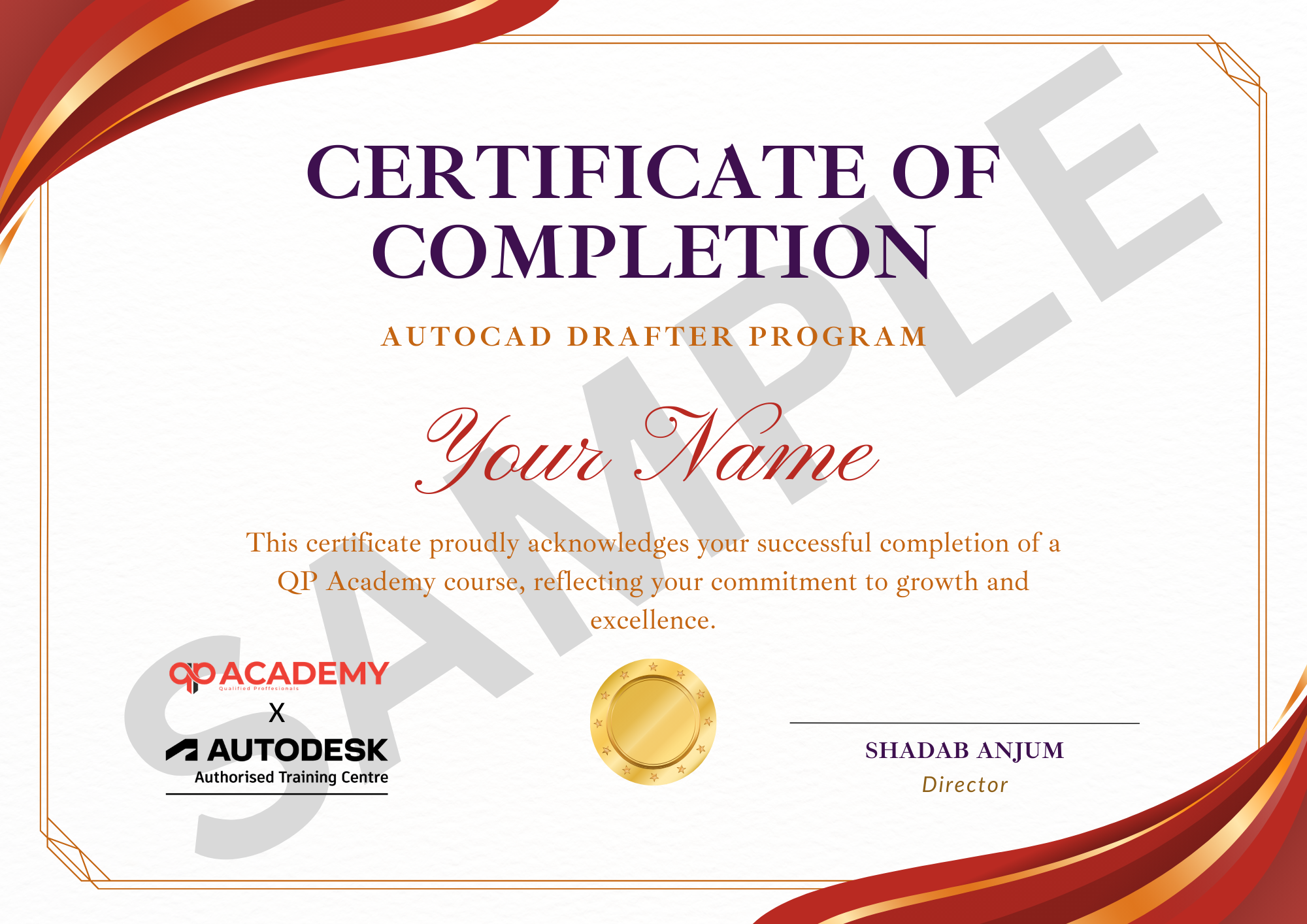
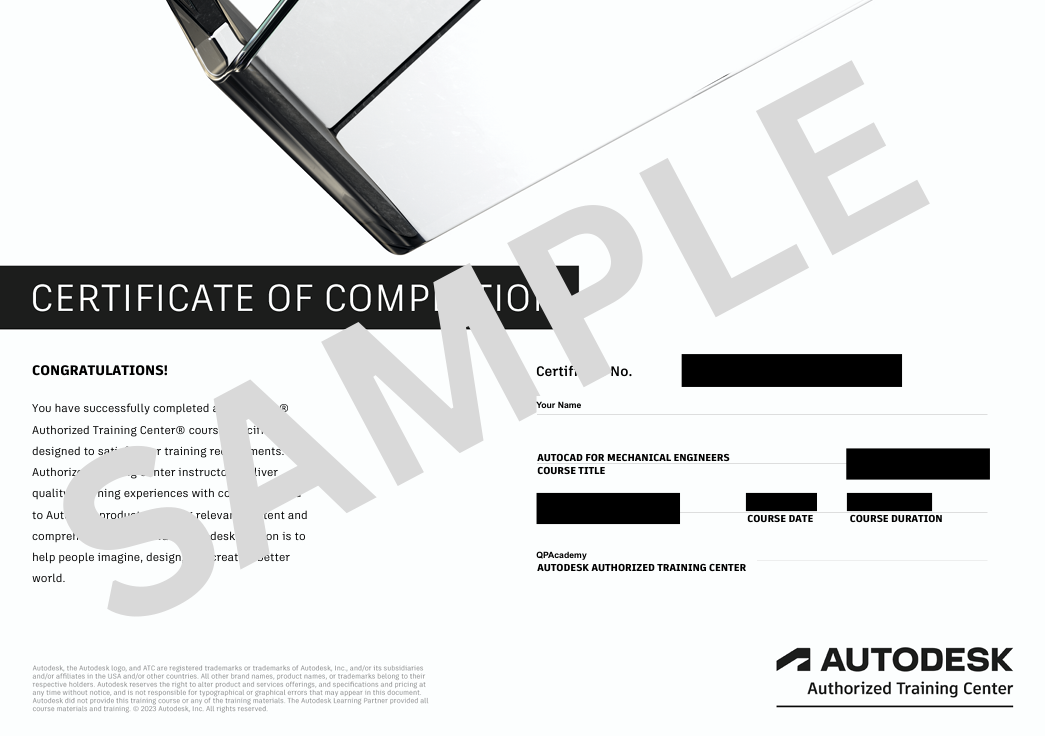
Certification & Recognition
- Certificate of Completion from QP Academy
- Portfolio-ready drafting projects to showcase skills
- Preparation for Autodesk AutoCAD Certification Exam
Job Support + Email + Discussion Forum
100% Job Support – End-to-end guidance to help you land a job, from interview prep to career advice.
Email Assistance – Quick, personalized help right in your inbox whenever you need clarity.
Discussion Forum – A dedicated space to ask questions, share knowledge, and learn from peers & experts.



We’re an Official Autodesk Training Partner!
We’re proud to join hands with Autodesk as an Authorized Learning Partner. Get ready for certified courses, hands-on training, and resources backed by industry leaders. Whether you're a student, professional, or enthusiast—your journey to mastering Autodesk tools starts here.
FAQ’SFrequently Asked
Frequently Asked
Questions.
What is AutoCAD and why should I learn it?
AutoCAD is the world’s leading computer-aided design (CAD) software used by architects, engineers, and designers to create precise 2D drawings and 3D models. Learning AutoCAD helps you work on real-world projects, improve productivity, and increase your career opportunities in architecture, engineering, and construction (AEC) industries.
Who can enroll in your AutoCAD training program?
Our AutoCAD training is designed for students, architects, civil engineers, interior designers, mechanical engineers, and working professionals who want to upgrade their CAD skills. Even beginners with no prior knowledge can start and learn step-by-step.
Do I need prior experience to join the course?
No. The course starts with AutoCAD basics and gradually covers advanced drafting and 3D modeling techniques. Beginners, as well as professionals looking to upgrade, will benefit from the program.
What career opportunities can I expect after completing AutoCAD training?
Yes. Upon successful completion, you will receive an industry-recognized AutoCAD certificate. We also guide you to prepare for Autodesk Certified Professional exams, which add more value to your resume.
Do you provide certification after the course?
Yes. Upon successful completion, you will receive an industry-recognized AutoCAD certificate. We also guide you to prepare for Autodesk Certified Professional exams, which add more value to your resume.
Is this training online or offline?
We provide flexible learning options. You can attend instructor-led online classes from anywhere, or choose classroom training at our center (if available). Both modes include hands-on practice and project-based assignments.
How long does it take to complete the AutoCAD course?
The duration depends on the learning track you choose. On average, it takes 6-8 weeks for beginners and 2-3 weeks for professionals to complete. We also provide fast-track options.
Will I get real project experience?
Yes. Our training includes industry-relevant projects such as floor plans, elevations, sections, mechanical drawings, and construction layouts so you gain practical, job-ready experience.
Can AutoCAD training help me get a job abroad?
Definitely. AutoCAD is a globally recognized software, and professionals with strong CAD skills are in demand worldwide. Completing this training can give you an edge in international job markets.
How much does the AutoCAD course cost?
We offer different packages depending on whether you choose online, offline, or fast-track training. Please contact us directly for detailed fee structures, discounts, and offers.
Other

